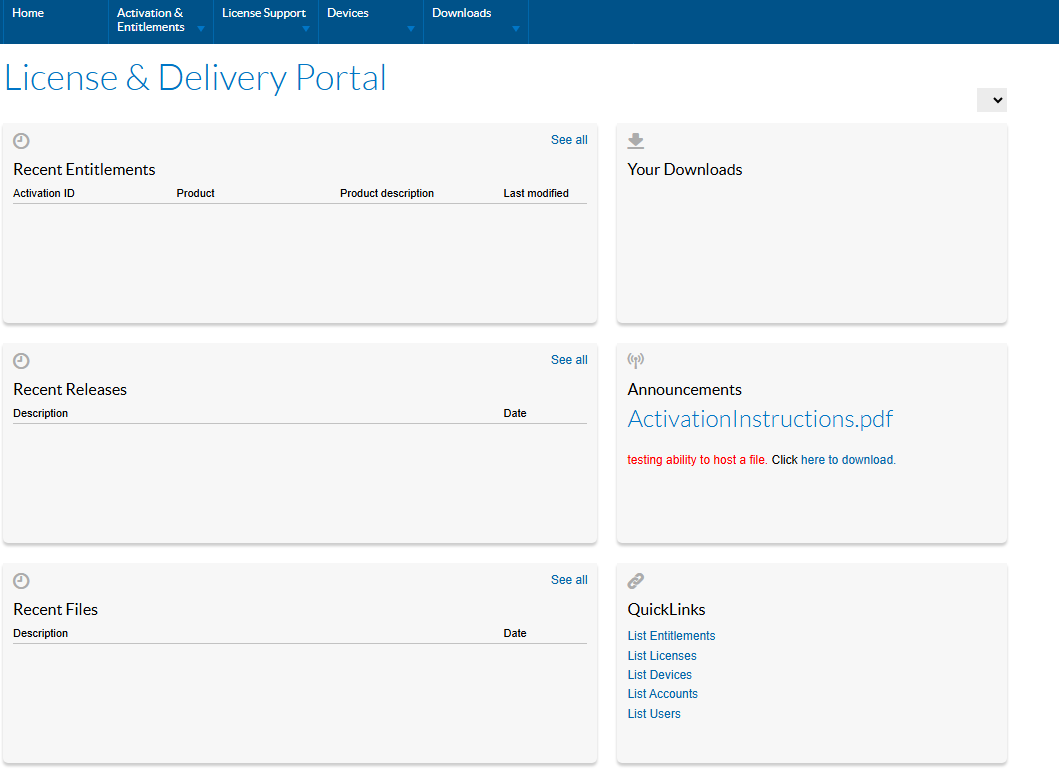I Don't Have SSO or HSLP Accounts
In this case the user does not have a Honeywell Software Licensing Portal account, or a Honeywell Single Sign-On account. Otherwise see:
If you are unsure, see the following topics:
Register for Honeywell Single Sign-On Account
-
New users who have never registered with Honeywell Single Sign-On need to create a new account using this link https://honeywellsps.flexnetoperations.com/flexnet/operationsportal/logon.do
-
Enter an email and click the Create an Account button.
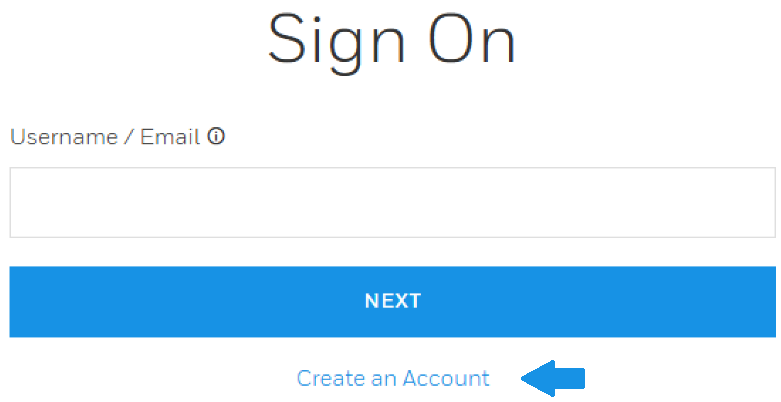
-
Enter the details for registration and click on the Send Validation Code button.
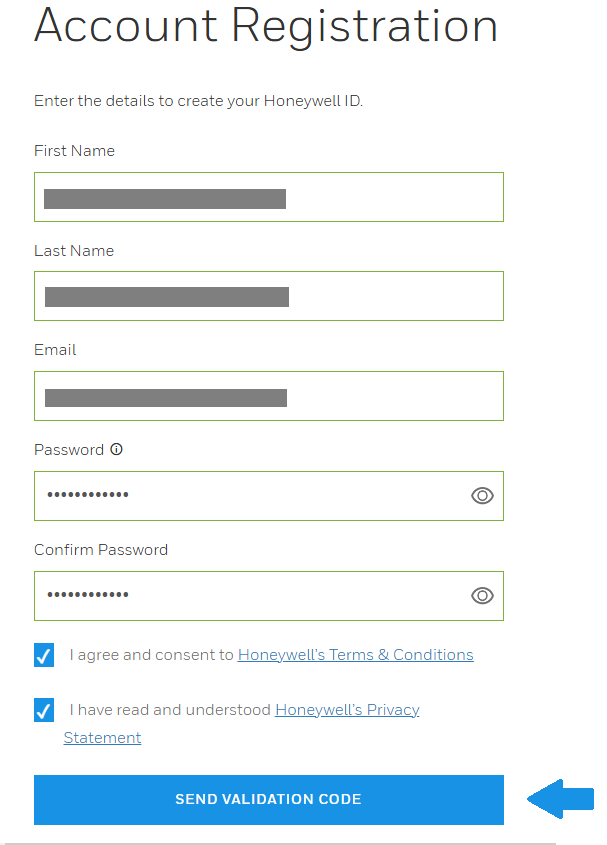
-
After the successful registration, the notification below is displayed. The validation code is sent to the email address used above for registration. Click the OK button to continue.
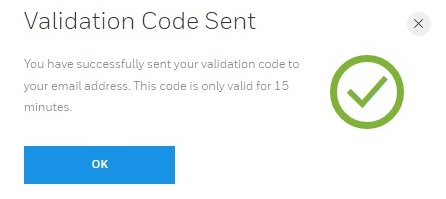
-
Open your email account. Look for an email like the example below.
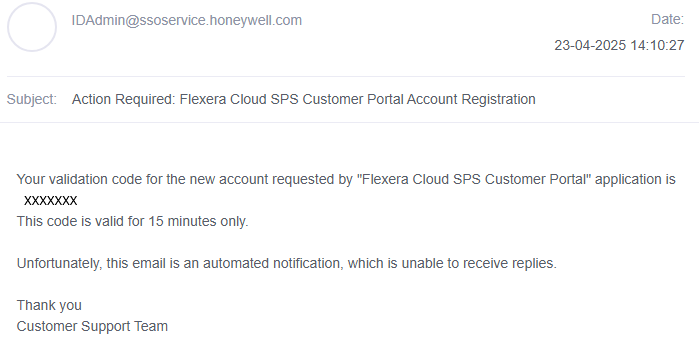
-
Return to registration window and enter the validation code provided. After entering the Validation Code, click on Create Account to complete SSO registration.
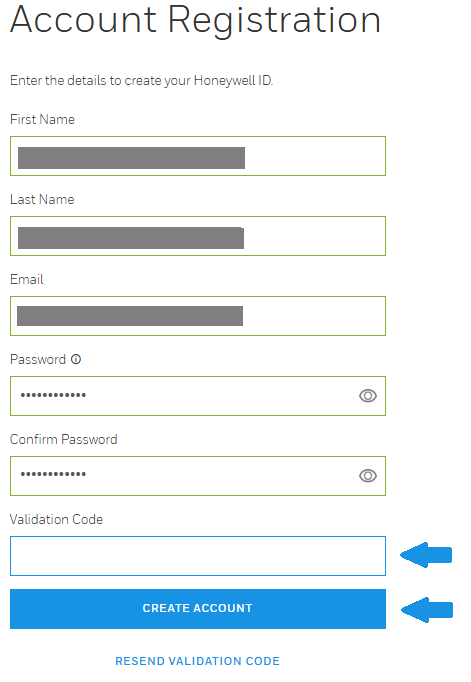
-
Confirmation of account activation is displayed.
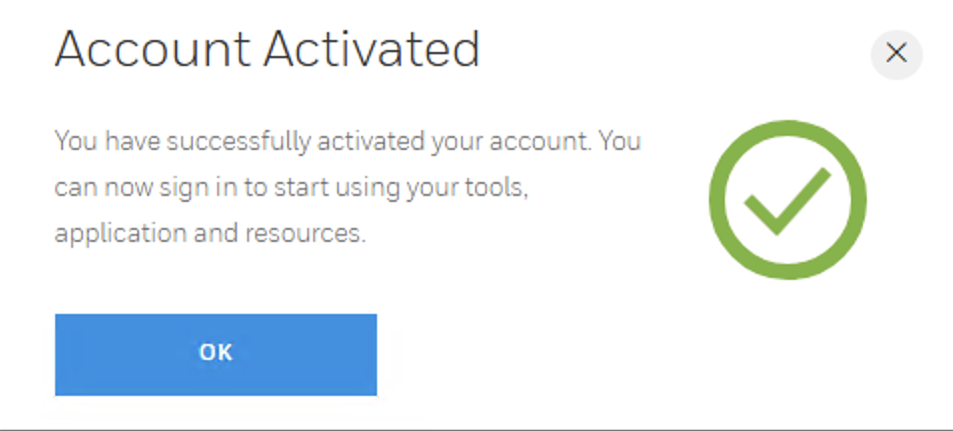
Register for Honeywell Software Licensing Portal
-
Once your Honeywell Single Sign-On (SSO) account creation has been successfully completed, you are automatically redirected to the registration page of the Honeywell Software Licensing Portal.
-
Complete at least the mandatory fields as indicated below and click the Complete button to finish registration.
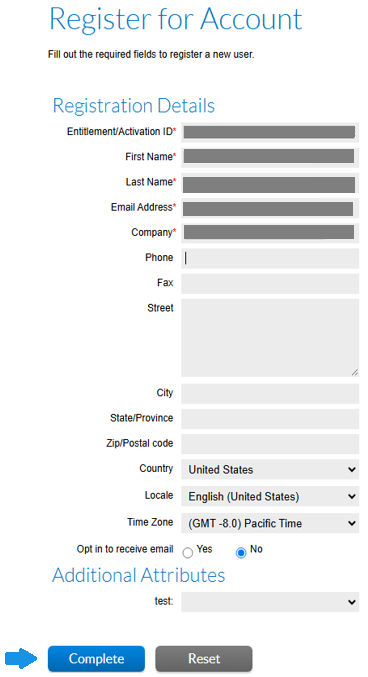
-
Once the registration is complete you are automatically redirected to the HSLP Homepage Dashboard as shown below.