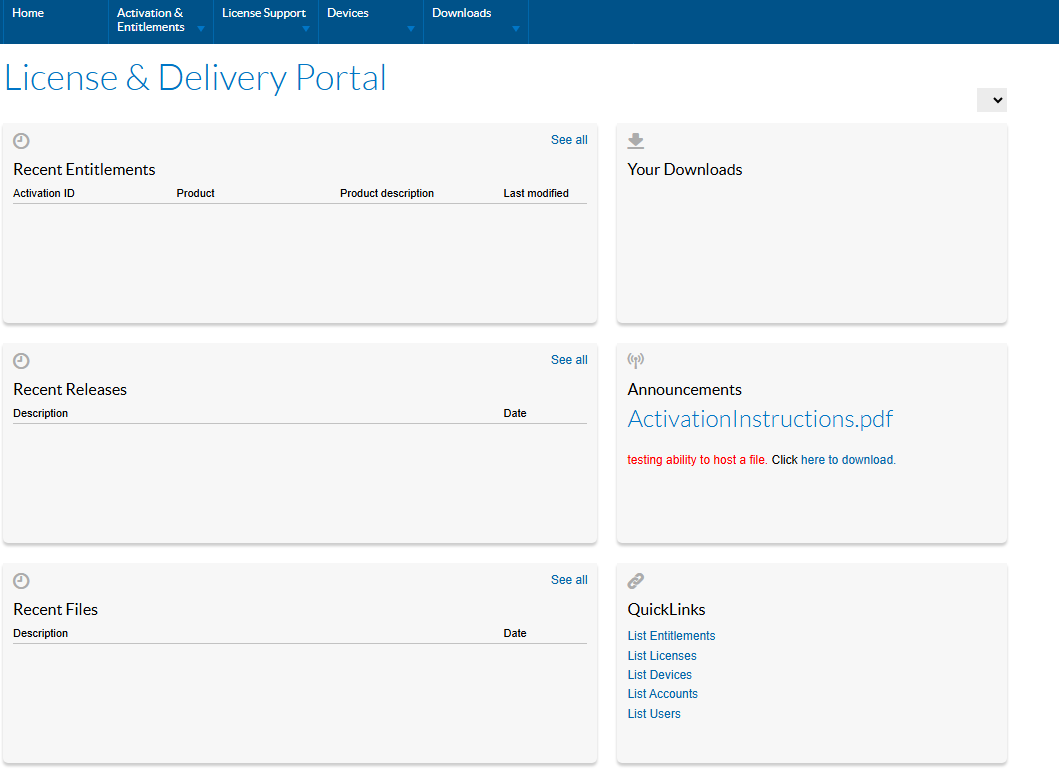I Have SSO and HSLP Accounts
In this case the user is already registered with both Honeywell Single Sign-On and Honeywell Software Licensing Portal Otherwise see:
If you are unsure, see the following topics:
Access HSLP with Single Sign-On
-
User to log-in to SSO at https://honeywellsps.flexnetoperations.com/flexnet/operationsportal/logon.do with existing Honeywell Single Sign-On account and click the NEXT button to proceed.
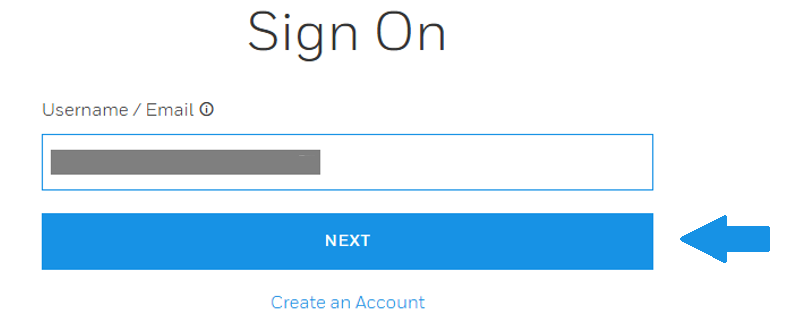
-
Provide a valid username / email address and password then click Sign On.
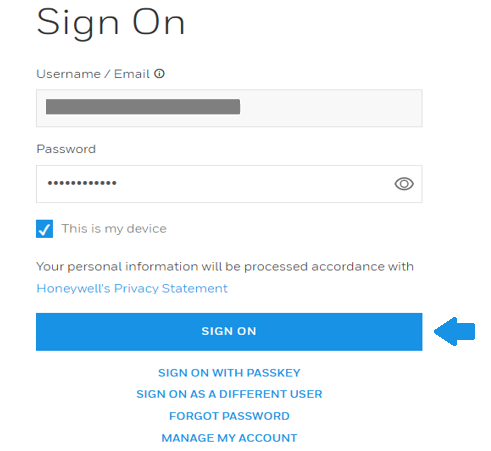
-
Authenticate using the validation code sent to the registered email address.
-
Once validation is completed, you are redirected to dashboard view of Honeywell Software Licensing Portal.