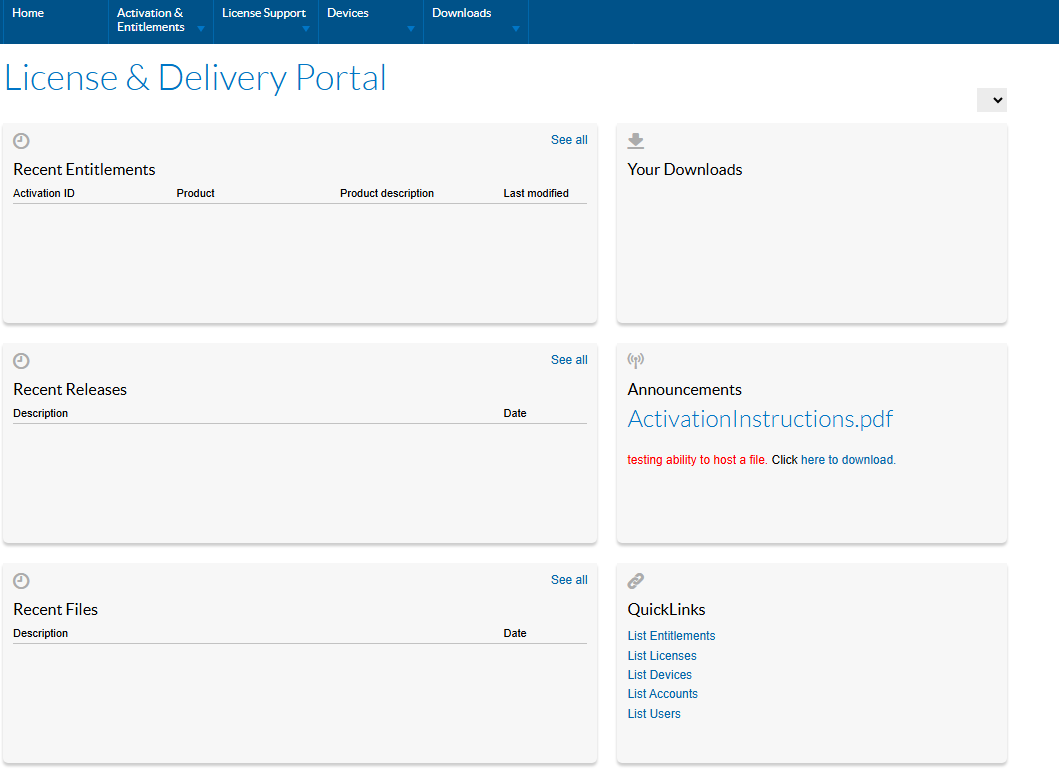I Have SSO Account But Don't Have HSLP Account
In this case the user has a Honeywell Single Sign-On account, but doesn’t have a Honeywell Software Licensing Portal account. Otherwise see:
If you are unsure, see the following topics:
Use Single Sign-On to Resister for HSLP
-
Login to SSO using your existing username at https://honeywellsps.flexnetoperations.com/flexnet/operationsportal/logon.do
-
Click Next.
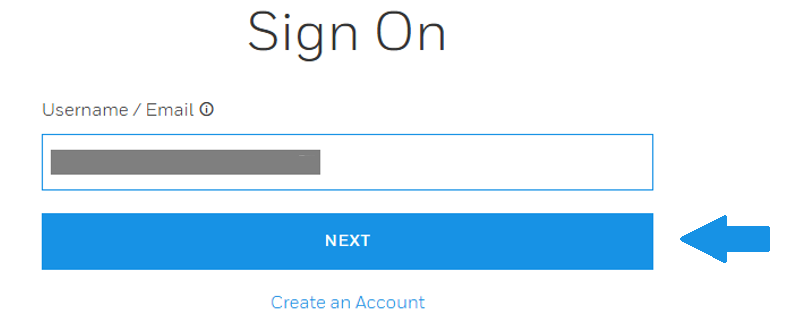
-
Complete entering your credentials and click Sign On.
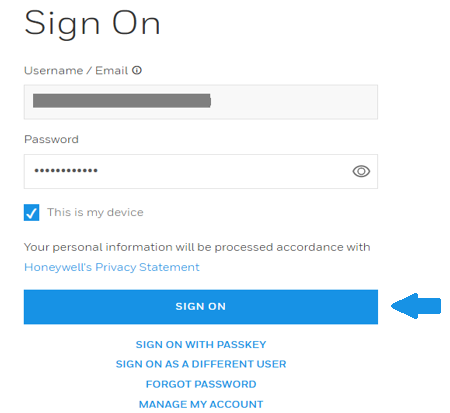
-
Authenticate using the validation code sent to the registered email address.
-
Once validation is completed, you are redirected to the registration page for the Honeywell Software Licensing Portal.
-
In the registration link https://honeywellsps.flexnetoperations.com/flexnet/operationsportal/showSelfRegisterUserPage.do for the Honeywell Software Licensing Portal provide registration details The minimum information required is Entitlement ID or Activation ID, FirstName, LastName, Company Email Address and Company Name). Click Complete after entering.
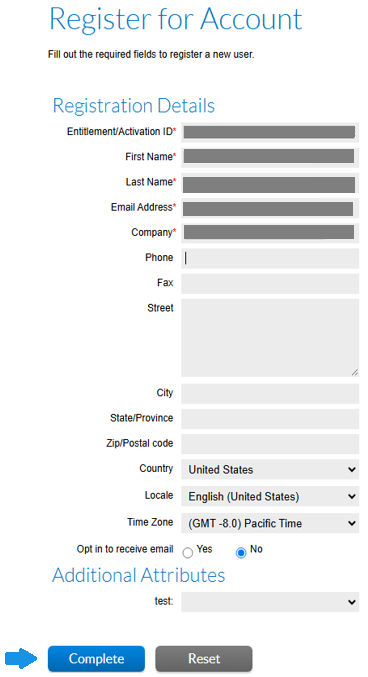
-
Once registration is complete you are automatically redirected to the Homepage Dashboard as shown below