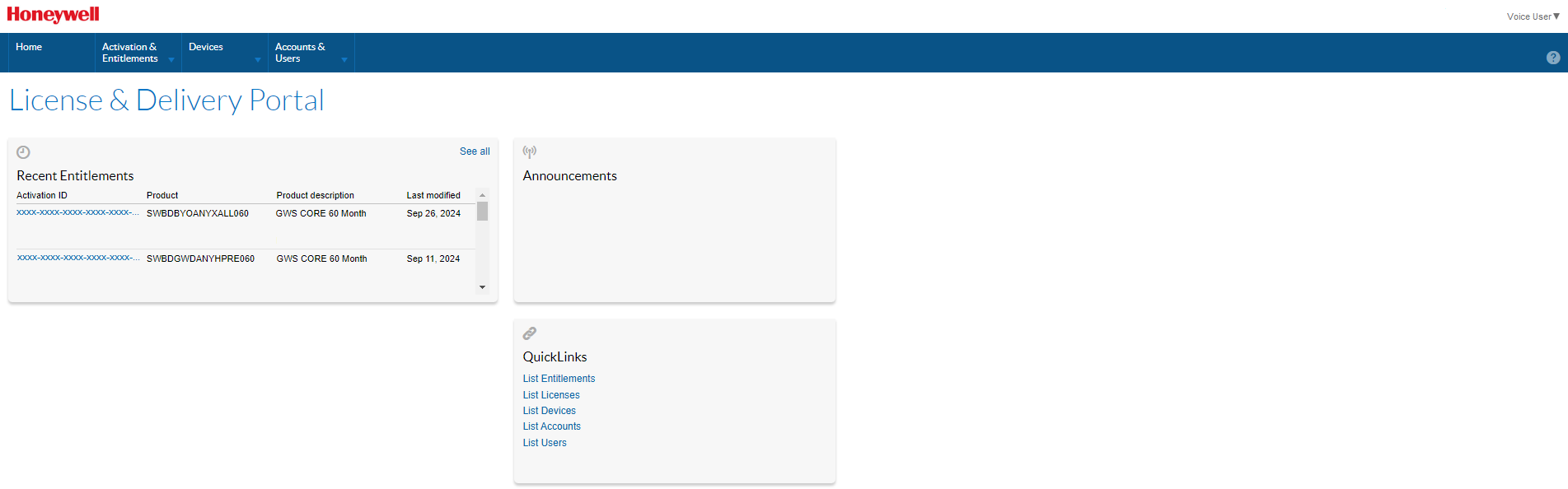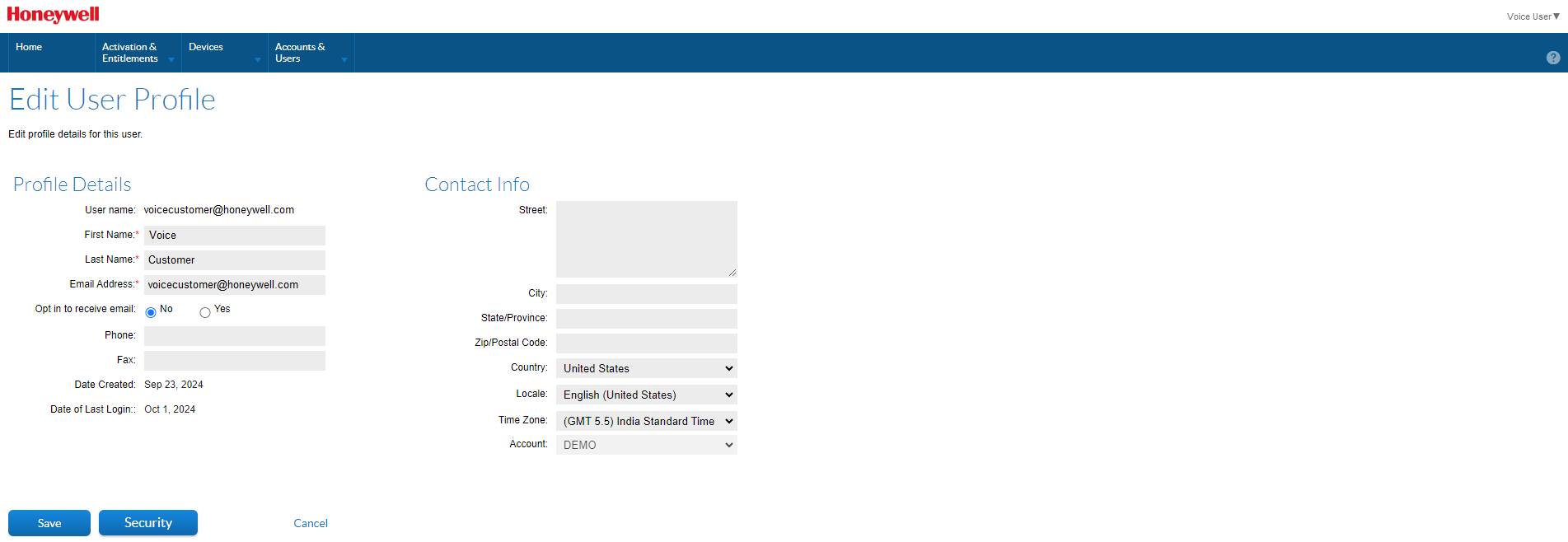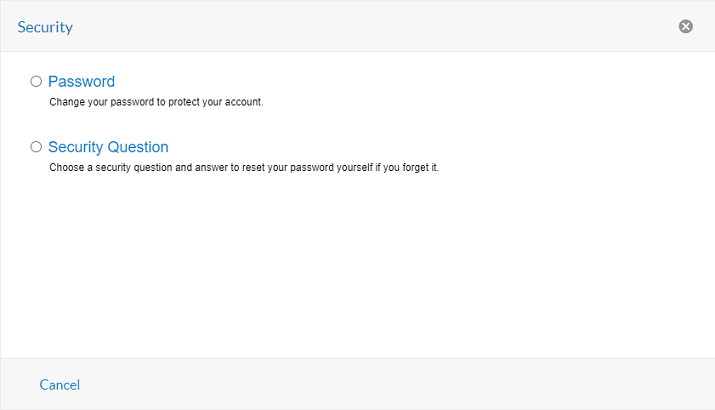Registered User
-
Access the Honeywell Software Licensing Portal (HSLP) through this link https://honeywellsps-fno.flexnetoperations.com/flexnet/operationsportal/logon.do
When accessing the Honeywell Software Licensing Portal, your browser must be configured to allow pop-ups.
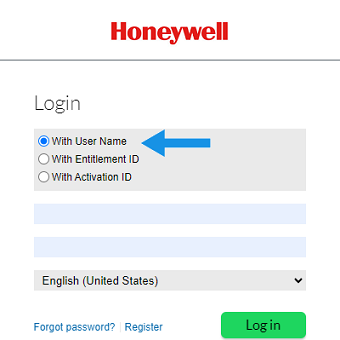
-
Login using your email address and the password received in the licensing email.
The only supported login for the Honeywell Software Licensing Portal is With User Name. The other login options are not currently available for this portal.
If you have difficulty with the login, check HSLP Access Troubleshooting or contact your regional Voice Customer Service team. They can check if you are preregistered as a User. If not, they can create your ID and provide details via email within 24 hours.
-
Once successfully logged in to Honeywell Software Licensing Portal, the home page is displayed.
Profile Preferences
Edit the user profile by clicking on the down arrow by the username in the upper right corner of the screen.
Honeywell recommends you Opt In to receive emails.
The Locale field specifies the language of the HSLP interface. Only English is supported currently.
The default time zone is India Standard Time. This can be set as desired.
Security
Click on Security from the User Profile screen.
This screen provides options to:
-
Change your password.
-
Set security question - set a security question and answer in case a password reset is needed.