HSLP Access Troubleshooting
How can I access the Honeywell Software Licensing Portal?
See First Time User for initial access.
How can I reset my password?
See Password Assistance.
Why are some features/screens unavailable?
You are a limited access user.
-
If you are a partner or a Honeywell direct customer, you can contact Voice Customer Service to upgrade to full access.
-
If you are a customer of a partner, you have access only to certain portions of the Honeywell Software Licensing Portal which allow you to manage your On Prem deployment license. For other details, contact your partner.
What if I get an application error?
If any failure results in an access issue when logging into Honeywell Software Licensing Portal, please contact the Voice Customer Service team.
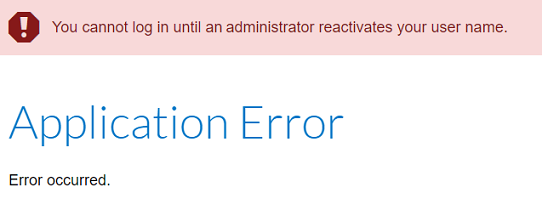
What if I Get Error 400: Bad Request?
If this error occurs, refer to the solution below.

Solution
-
Clear the browser cache and close the browser.
-
Open the browser.
-
Access the Honeywell Software Licensing Portal (HSLP) through this link https://honeywellsps-fno.flexnetoperations.com/flexnet/operationsportal/logon.do
When accessing the Honeywell Software Licensing Portal, your browser must be configured to allow pop-ups.