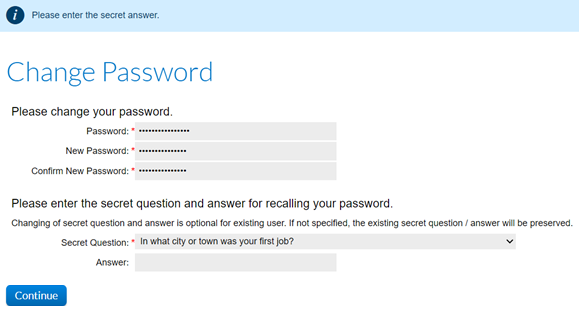Password Assistance
If you forget your password, follow this process to recover.
-
Access the Honeywell Software Licensing Portal (HSLP) through this link https://honeywellsps-fno.flexnetoperations.com/flexnet/operationsportal/logon.do
When accessing the Honeywell Software Licensing Portal, your browser must be configured to allow pop-ups.
-
Click on Forgot Password.

-
Enter your email address as your User ID and click Continue.
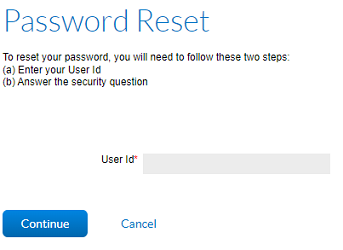
-
If you are a registered user in the Honeywell Software Licensing Portal, a temporary password is emailed.

-
If you do not receive an email with a temporary password within five minutes, review check HSLP Access Troubleshooting or contact your regional Voice Customer Service team.
-
Login using your email address and the temporary password from the email.
-
To change password, enter your temporary password and enter your new password. Confirm the new password in the following field. Click on Continue.

-
Select a preferred secret question and fill in your answer. Then click on the Continue button. Optionally you can update the security question as well.