Proper Microphone Positioning
The microphone should be placed as close to the mouth as possible without being in the breath stream. The part of the microphone with the blue Honeywell "waves" image should be facing the worker's mouth.

The microphone should be as close as possible to the mouth because the worker's voice will be louder compared to other noises, so the recognizer will be less likely to mistake a random noise for speech.
The marked side of the microphone should face the worker's mouth because Honeywell headsets pick up sound from two directions. Also, Honeywell headset microphones cancel out noise that comes towards the sides of the microphone.
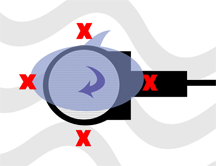
Windscreen Use
The windscreen both reduces wind noise and protects the microphone.
When air flows over the microphone, it causes parts of it to vibrate as if an extremely loud sound entered the microphone as illustrated below (upper is without windscreen, lower is with windscreen).
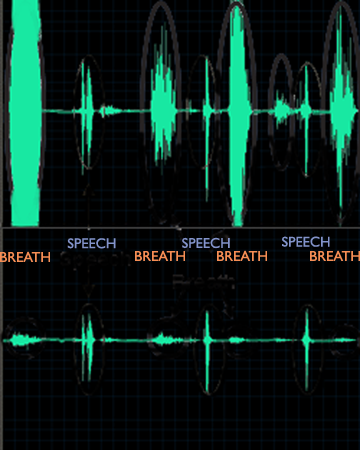
The windscreen also protects the microphone from moisture, ice, dirt and so on. If dirt builds up on a microphone, it interferes with the noise-canceling and directional properties of the microphone. If a microphone becomes sufficiently dirty, it will pick up noises from everywhere and from far away sources better than it did when clean.
Always using a windscreen will increase the lifespan of the headset.
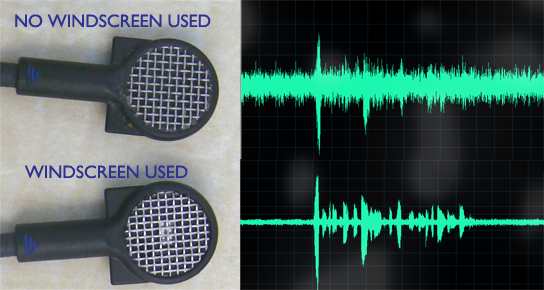
When the windscreen is clean and dry, sound can go through it without problems. If it becomes wet or frozen, it blocks the sound from going into the microphone. If a windscreen is wet or frozen, it should be replaced immediately with a clean dry one.