Access Log Analyzer from Operational Intelligence
The Log Analyzer is not automatically shown from the Operational Intelligence dashboard. It is necessary to follow the workaround below.
-
Access Operational Intelligence at this link: www.operationalintelligence.honeywell.com.
-
Click on the Software Updates menu.
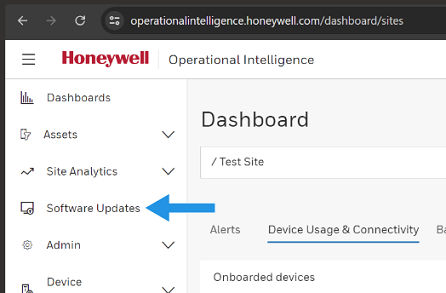
-
Click on License Manager.
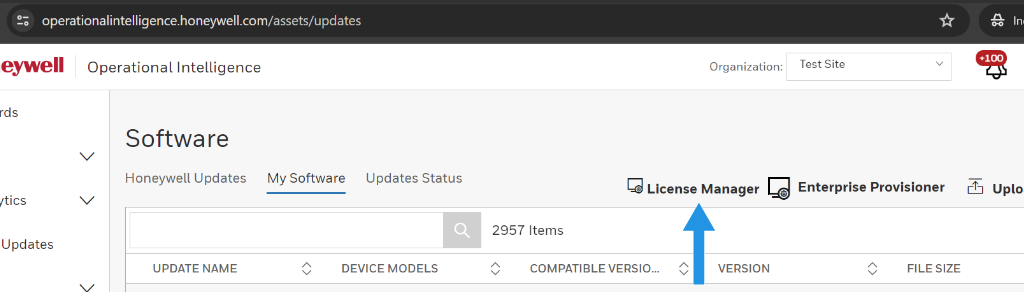
-
Edit the path in the browser bar. Replace licensing with loganalyzer in the UR. and access the new link.
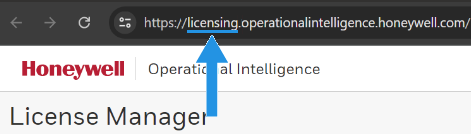
-
Log Analyzer is launched.
Log Analyzer uses a token for the session. When the token for the session expires, it is necessary to repeat the process above.