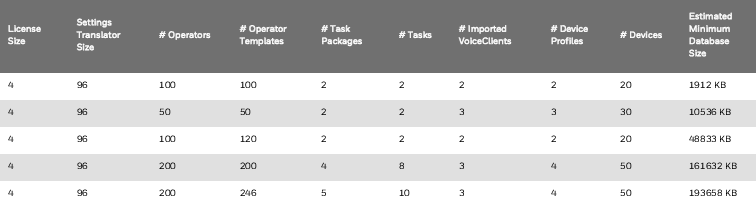Server Requirements
VoiceConsole SaaS Deployment
This section applies only to a VoiceConsole SaaS deployment.
Server Requirements
Honeywell maintains and provides the server to run VoiceConsole SaaS deployment. The server capacity is determined by the number of devices licensed.
Honeywell has performed stress testing on VoiceConsole SaaS deployment. In these stress tests, all devices were triggered to start shift simultaneously and the results are compiled in the table below. In a working environment where the start may be staggered instead of starting simultaneously, these periods may be reduced.
| Total Number of Devices Being Managed | Average Operator Shift Size | Average Operator Shift Startup Time |
|---|---|---|
| <300 | <150 | <3 minutes |
| 300-600 | 150-300 | 3-5 minutes |
| 600-2700 | 300-900 | 5-15 minutes |
| 2700 (see note below) | 900-2700 | 15 -25 minutes |
More than 2700 devices could be onboarded, but 2700 is the maximum number tested and the maximum number of supported licenses. If onboarding more than 2700 devices, be aware that they interact with VoiceConsole in some limited ways and performance may be impacted by these additional devices.
For higher performance or for more than 2700 devices at a start of shift regionalization is required.
Firewall Configuration
The following website should be granted access through the firewall:
- https://voiceconsole-prod.honeywell.com/VoiceConsole-* (for VoiceConsole SaaS deployments hosted in the United States)
- https://voiceconsole-prod.eu.honeywell.com/VoiceConsole-* for VoiceConsole SaaS deployments hosted in the European Union)
The following ports are used by VoiceConsole and should be allowed in the firewall:
- 443
- 9091
VoiceConsole On Prem Deployment
This section applies only to a VoiceConsole On Prem deployment.
This section contains the server and client hardware, software, and bandwidth requirements for running VoiceConsole based on the number of devices that you have operating at any one time at your site.
While it is possible to run VoiceConsole in untested configurations and environments, doing so may lead to unexpected problems. Ensure that the problem is not directly related to running on unsupported environments. Attempt to reproduce the same problem in a supported environment or configuration to see if it still occurs before contacting support.
Hardware Requirements
The requirements shown are the minimum requirements. For better performance, increase the amounts shown here.
| Total Number Devices Being Managed | Average Operator Shift Size | Average Operator Shift Startup Time Period | CPU of Server Machine | Server Memory |
Server Hard Drive |
|---|---|---|---|---|---|
| <300 | <150 | <3 minutes | Intel Quad Core processor | 2 GB DDR | 60 GB |
| 300 - 600 | 150 - 300 | 3 - 5 minutes | Dual Core Intel 3.0 GHz | 4 GB DDR | 80 GB |
| 600 - 2500 | 300 - 900 | 5 - 15 minutes | Two machines, each Dual Core Intel 3.0 GHz |
4 GB DDR each machine | 120 GB each machine |
|
Honeywell recommends that you install two load balance application servers and a single database server. |
|||||
Honeywell has tested the On Prem deployment up to 2700 devices. The solution could be used beyond this by adding more resources but limitations such as latency may result.
If you want to install VoiceConsole for demonstration or evaluation purposes, Honeywell recommends that you use a machine that meets the following minimum specifications: Intel Pentium 4 2.6 GHz machine, 1 GB DDR of memory, and a 40 GB hard drive. Honeywell does not recommend running more than 10 devices in a demonstration or an evaluation environment.
VoiceConsole running on these hardware components produces the following average transaction times for operator loads during instances of peak load, such as shift changes.
| CPU | Memory | Hard Drive | Device Concurrent Loads |
Avg. Trans. Time in ms |
|---|---|---|---|---|
| Dual Core Intel 2.0GHz | 2GB DDR | 40GB | 300 | 400 |
| Dual Core Intel 3.0GHz | 4GB DDR | 80GB | 600 | 400 |
| Two machines running with Dual Core Intel 3.0GHz each | 4GB DDR each machine | 120GB each machine | 2500 | 1300 |
Software Requirements
The following operating systems and databases are supported with VoiceConsole 6.3.1.
Supported Operating Systems
Before installing VoiceConsole on a Windows server, download and install the Microsoft Visual C++ Redistributable from the Microsoft website.
- Microsoft Windows Server 2025
- Microsoft Windows Server 2022
- Microsoft Windows Server 2019
- Microsoft Windows Server 2016
- Red Hat Enterprise Linux 9
- Red Hat Enterprise Linux 8
- SUSE Linux Enterprise Server (SLES15) 64-bit
Supported Databases
Because the database installation is performed separately and is not part of the VoiceConsole installation, you can either install VoiceConsole on the same server as the database, or you can install it on a separate machine. When prompted by the installer, provide the location of the local or remote database.
- Microsoft SQL Server 2019 Express
- Microsoft SQL Server 2019 Standard
- Microsoft SQL Server 2022 Express
- Microsoft SQL Server 2022 Standard
- Oracle Database 19c
- Oracle Database 21c
- Oracle Database 21c Express Edition (XE)
Notes for VoiceConsole Operating Systems and Databases
- Honeywell has only tested upgrades with supported databases. You may still upgrade from an unsupported database at your own risk. If you have questions regarding upgrading from an unsupported environment, please contact Honeywell technical support.
- VoiceConsole is certified to work with SQL Server database encryption. An automated performance test was executed on an encrypted SQL database. Encryption can be enabled through the SQL Server Database. While not tested with other database encryption vendors, it is expected to work.
- Express databases: Honeywell recommends the Express database options for sites with less than 300 devices.
- Oracle: When creating a new Oracle database, ensure that you are using the AL32UTF8 character set for non-English versions of VoiceConsole.
- SQL: If the SQL Server database collation is not set to be case insensitive, VoiceConsole may not work properly. When creating a new SQL Server database, ensure that you choose the proper collation for the language that the system is in with _CI included in the collation name.
Database Size
The size of your database depends on the amount of data that you have in VoiceConsole. This table lists the totals for the data elements that require database space and the estimated size your database could be based on those numbers.
The estimated minimum database size you could experience is based on the following calculation:
Estimated Size of Database (in KB) = 4 + 96 + (Number of Operators x 6.5) + (Number of Operators x Number of Operator Templates x 4) +Number of Task Packages + (Number of Tasks x 12.5) + (Number of Imported VoiceClients x 4.5) + (Number of Device Profiles x 3.5) + (Number of Devices x 2)
Where: 4 = size of license and 96 = size of settings translators.