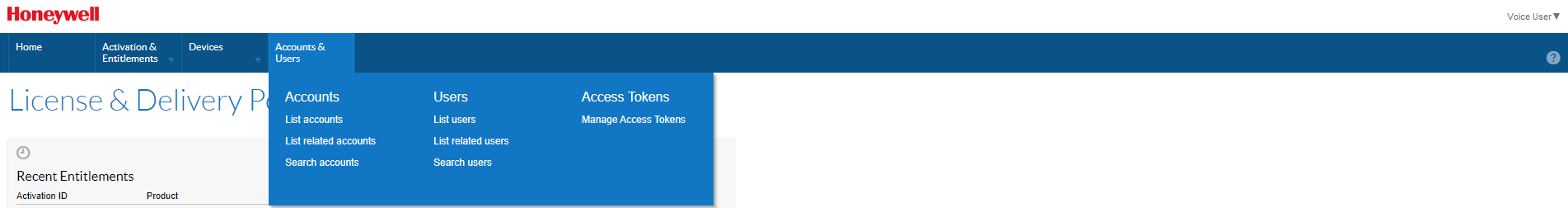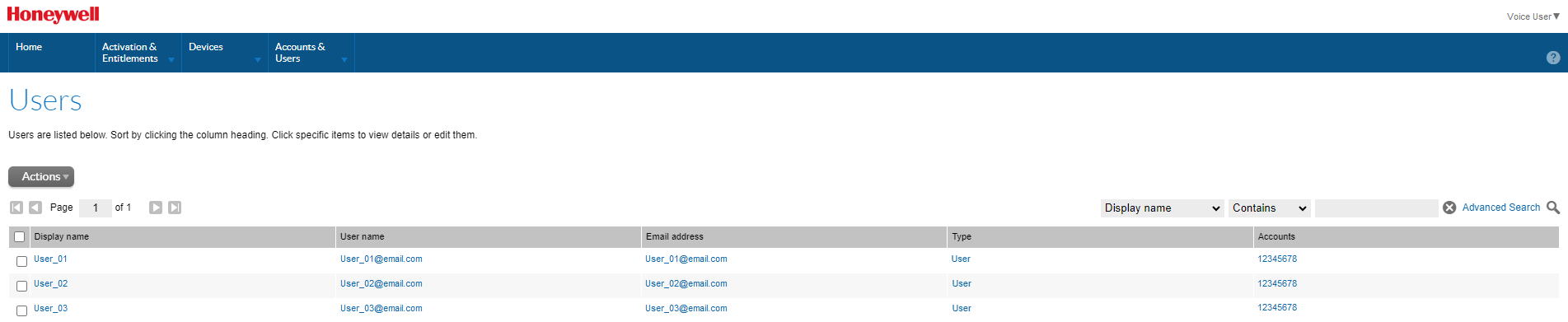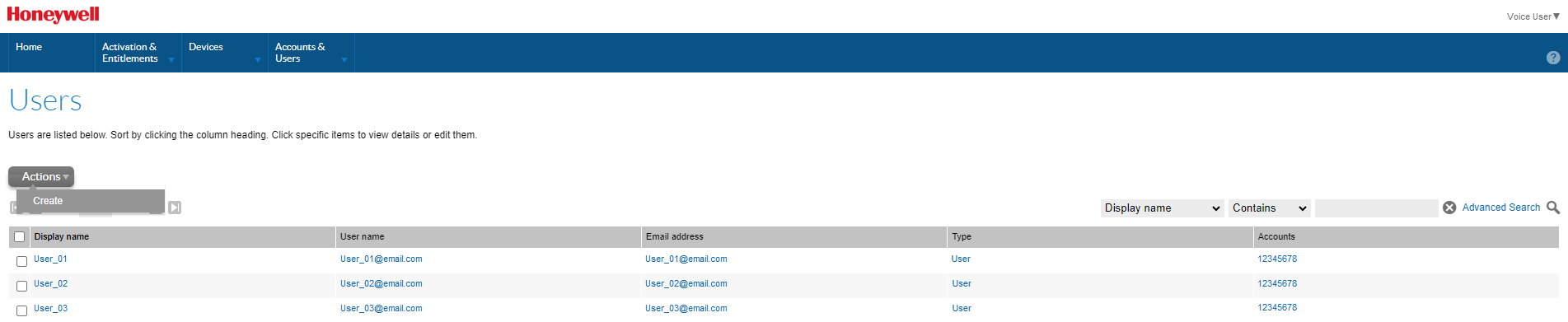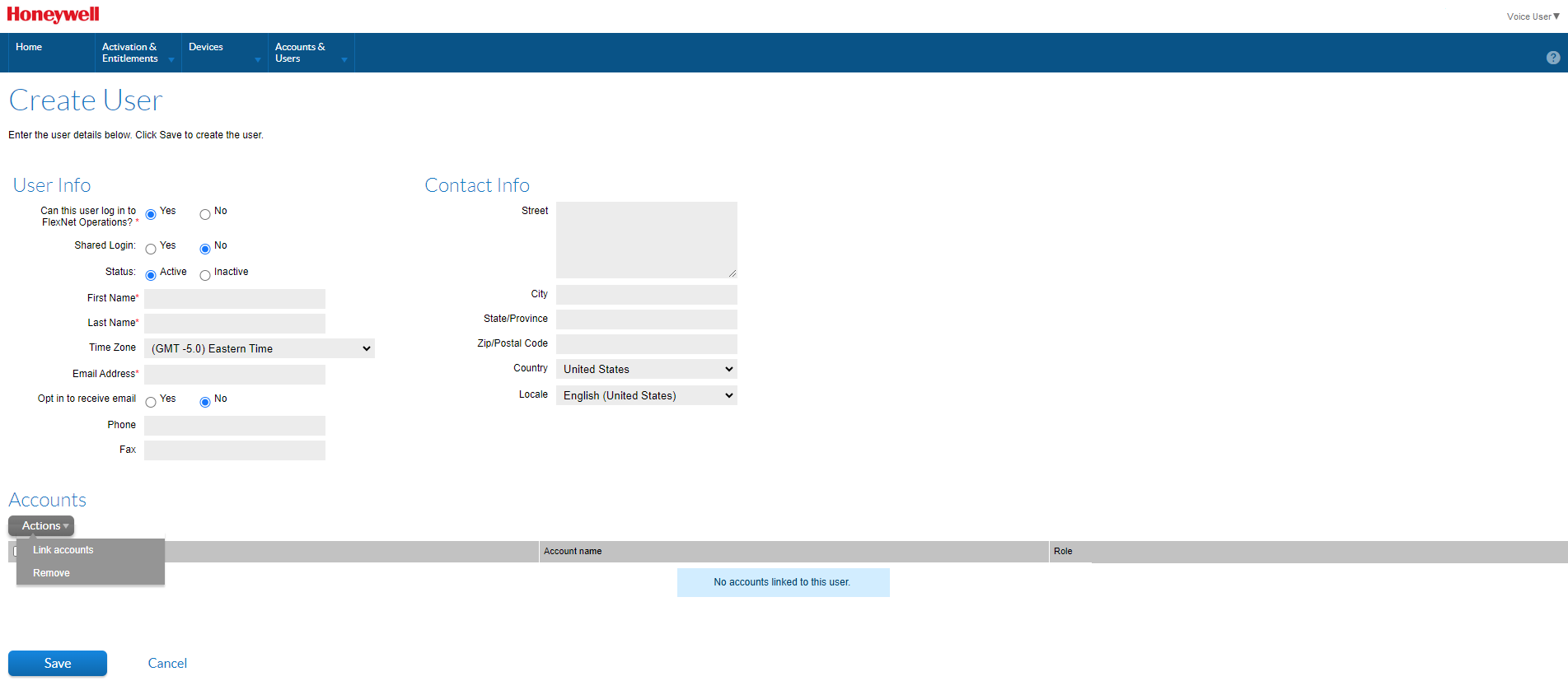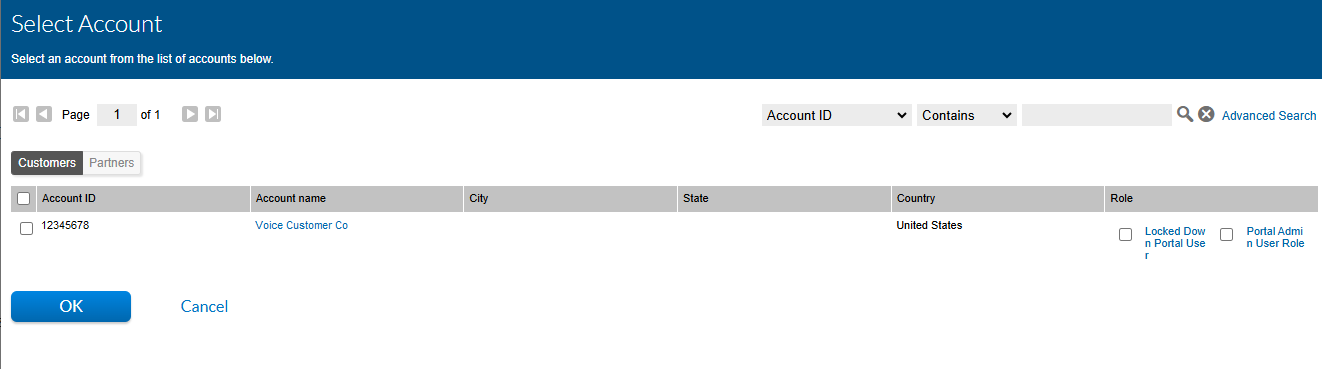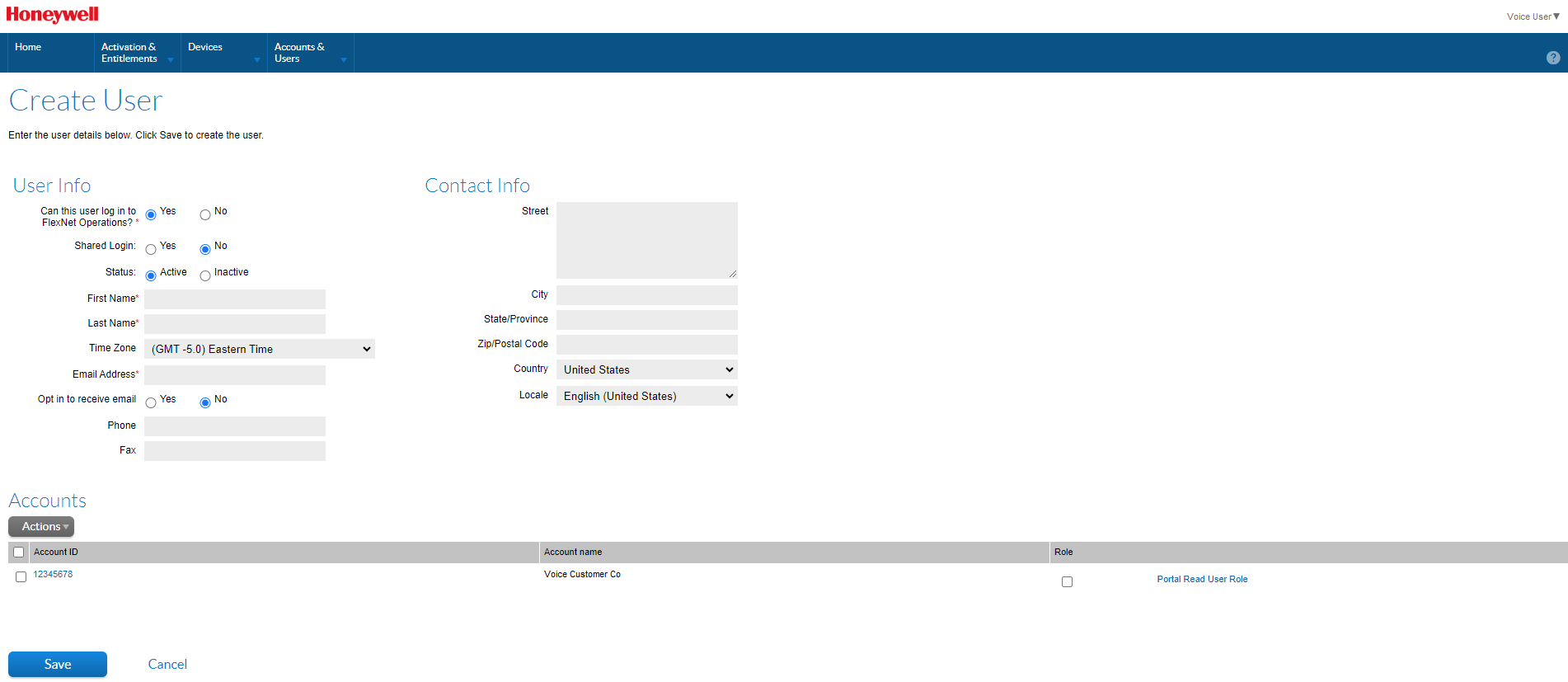Register Other Users
If you are a general user, you can register other users from your organization within the Honeywell Software Licensing Portal.
- Access the Honeywell Software Licensing Portal (HSLP) through this link https://honeywellsps-fno.flexnetoperations.com/flexnet/operationsportal/logon.do
-
Click on Accounts & Users.
-
Click on List Users. The existing users are displayed in the table.
-
To create a new user, click Actions > Create.
-
Complete the entries for the new user.
-
An asterisk indicates a required field. Others are optional.
-
Honeywell recommends creating individual users rather than using Shared Login. If you use Shared Login, it is your responsibility to remove access to shared users if they leave your company.
-
-
An account and role must be assigned to the new user. Click on Actions > Link accounts. The Select Accounts window pops up.
Select an account from the list and then select a role. For the role, select Portal Admin User Role. Click OK.
-
This completes the entries on the user screen. Click Save.