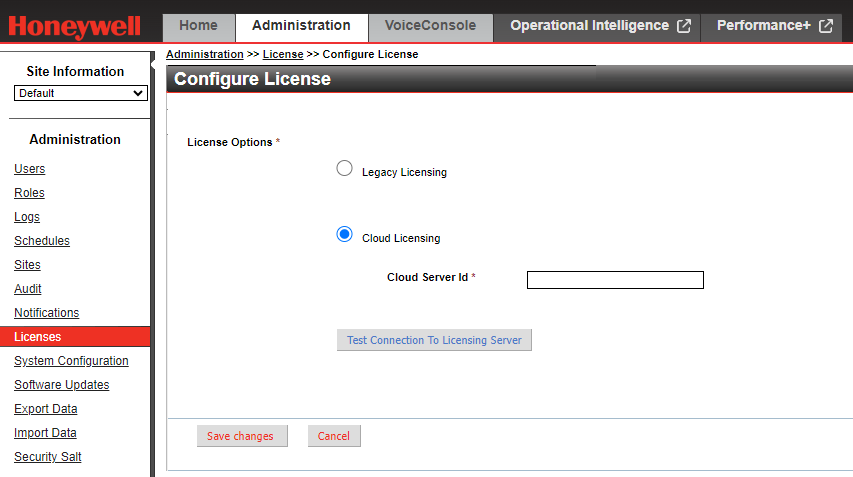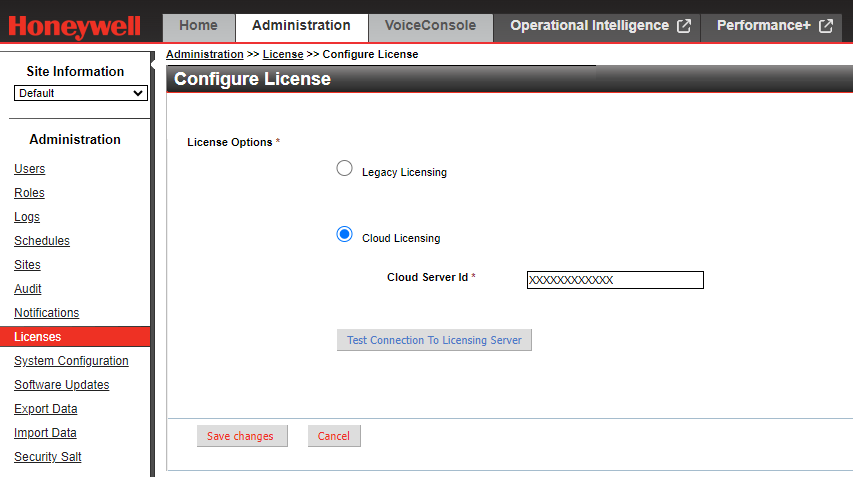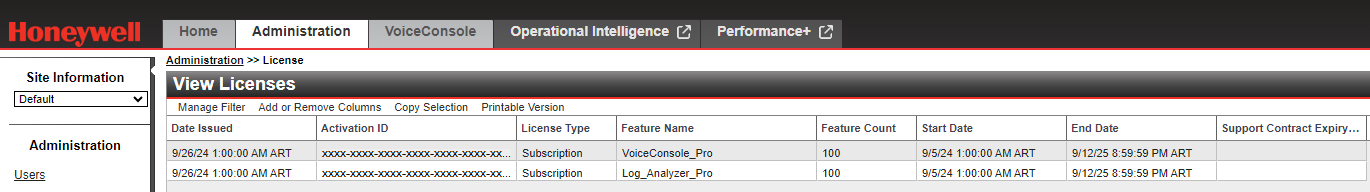Activate License - SaaS Deployment
When the Cloud Server ID is used to activate the license, all copies of the license are activated on that server.
-
Enter the Cloud Server ID to activate the license.
-
Within VoiceConsole click the Administration tab, > Licenses, > Configure License.
-
The Configure License page is displayed.
-
For SaaS Deployment, select Cloud Licensing and enter the Cloud Server ID from the license email that you received from ACSHSMLicense@Honeywell.com, into the below Cloud Server ID field.
-
Click Save Changes. if prompted, confirm that you want to change license type by clicking Continue.
-
Click on Test connection to Licensing Server to verify VoiceConsole can connect to the HSLP licensing server A successful connection is displayed.
-
-
The licenses are now activated. To view details go to the Administration tab > Licenses. In the top right-hand corner of the screen the Cloud Server ID is shown.
The Cloud Server ID does not change throughout lifetime of the license. The View Licenses section lists the latest license details, as shown below,