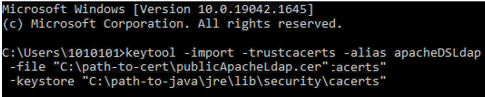View Trusted Certificates
To view trusted certificates, you must be the Configure LDAP screen (page 2 of the EAP configuration wizard). To access this screen:
- Under the Administration tab, click Sites.
- In the View Sites list, select a site.
- Under Site Actions, select Configure EAP for selected site.
The Configure Behavior page opens. - Click Next for the Configure LDAP page.
- Under Site Actions, click View Trusted Certificates.
When you select View Trusted Certificates, the Trusted Certificate dialog box opens.
Trusted Certificate Authorities
The current trusted authorities list for VoiceConsole is displayed.
Add New Trusted Certificate Authorities
Add an Existing Certificate
- Click Choose File.
- Navigate to the location of your trusted certificate for LDAPS configuration.
- Click the certificate file and then click Open.
- On the New Trusted Certificate Authorities dialog box, click Add Certificate.
Generate a Certificate
This section applies only to a VoiceConsole On Prem deployment.
The default Java installation folder used for VoiceConsole in Windows is C:\program files\vocollect\voiceconsole\jre. In Unix/Linux, it is \opt\vocollect\voiceconsole\jre. A secure Java connection with a server requires a valid and trusted certificate inside the Java keystore, located at this same directory. (It is required for the certificate to be imported in this trusted keystore.)
When Java (both in JDK and JRE) is installed and the environment variable JAVA_HOME is configured, an import tool called keytool becomes available. It can be accessed by way of a command prompt (Windows OS) or a terminal (Unix/Linux-based OS). Use Keytool to import the certificate as in the following Windows OS example:
- Press the Windows key
- Type command and click Command Prompt.
- Enter the following keytool command:
keytool -import -trustcacerts -alias apacheDSLdap -file "C:program files\vocollect\voiceconsole\jre\publicApacheLdap.cer" -keystore “C:program files\vocollect\voiceconsole\jre\publicApacheLdap.cer”
The keytool parameters are as follows:
- -import: When you import a certificate with this parameter, the keytool validates the reply with trusted certificates from the keystore, and optionally, the certificates configured in the cacerts keystore file when the -trustcacerts parameter is specified
- -trustcacerts: For importing into Java cacerts keystore
- -alias: Assigns the alias apacheDSLdap to the entry certificate
- -file: Identifies the certificate path file to be imported
- -keystore: Identifies the explicit path of the keystore where the certificate is to be imported
The following illustrates a completed example.