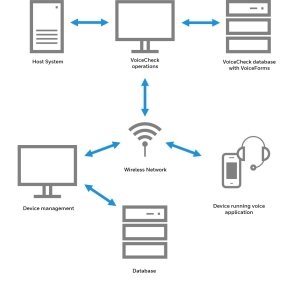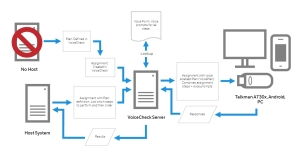Talkman A700x
Supported Environments
| VoiceCheck | |
|---|---|
| Operating System |
|
| Database |
|
| Web Browser |
|
| Language |
English (US), Japanese, Spanish (Latin America), Spanish (European), German, French (Canadian) |
Supported Features
The following features are supported by the following languages for the Talkman A700x.
| Language | Feature | ||
|---|---|---|---|
| Trained Vocab | Spoken Long List | VoiceNote/Memos | |
| English | ✔ | ✔ | ✔ |
| Spanish (Latin American) | ✔ | ✔ | ✔ |
| Spanish (European) | |||
| German | ✔ | ✔ | ✔ |
| French (Canadian) | ✔ | ✔ | ✔ |
Spoken Long List
Users can train individual templates for list items using speaker independent functionality. Use the following guidelines when creating templates for spoken lists.
- List items may be 75 characters or less.
- Speaker-independent templates can only support up to two-digit numbers.
- List items with the following special characters can not be trained:
| ? < " : > + [ ] / ' *
Use caution when using other special characters such as a comma (,) as they can be spoken or unspoken and users might not know the difference.
For example, the list item “red, blue” would generate a template so that the user could speak “red blue”. However, if the list item was “red , blue” (with an extra space before the comma), the user would need to speak “red comma blue” for the list item to be recognized.
Solution Overview
The Honeywell Voice Maintenance & Inspection Solution incorporates several components and applications that work together to deliver assignments to workers and record their results. The following diagram illustrates how the Honeywell Voice Maintenance & Inspection Solution works.
The Honeywell Voice Maintenance & Inspection Solution relies on data transmissions between a customer's host system, Honeywell VoiceCheck, and devices worn by technicians performing inspections.
Component Functions
- Host System: The host system generates assignment data and sends this data via web interface messages to VoiceCheck. After technicians perform the inspections, the host system receives the results from VoiceCheck and updates its data records.
-
Honeywell VoiceCheck: The VoiceCheck middleware product uses assignment data along with voice prompts defined in a VoiceForm to create voice plans. It transmits the voice plans to Honeywell Talkman devices and receives technicians' response data from the devices. Finally, it exports the inspection results back to the host system.
VoiceCheck provides a web-based graphical user interface for management and tracking of inspection assignments.
- Honeywell VoiceConsole: Administrators use VoiceConsole to configure and manage Talkman devices.
- Honeywell Talkman A730x Device: The Talkman A730x runs VoiceCatalyst MI voice software which translates incoming instructions into audible commands. It prompts technicians to perform each step in an inspection assignment and converts technician responses into output data that is sent back to VoiceCheck.
- Inspection Voice Application: The voice application runs on the Talkman A730x and controls all voice interactions between the technician and the assignment.
- Honeywell Wireless Headset: The SRX3 Headsets pair with a Talkman A730x device. The headset and microphone enable a technician to hear and respond to assignment instructions in a variety of industrial environments.
- Display Device: Users can view each inspection step on mobile devices or PCs running supported browsers.
Data Mapping
Vocollect VoiceCheck provides a method to map data elements from a host system, identify and define specific work tasks, translate those tasks into voice prompts, prompt workers to perform the tasks and record results, and return the results to the host system.
If there is no host system present, VoiceCheck offers GUI pages for defining inspection plans and creating assignments.
Inspection System Data Integration with or without a Host System
VoiceCheck uses a series of unique identifiers to perform the data tracking, merging, and parsing necessary to complete this process.