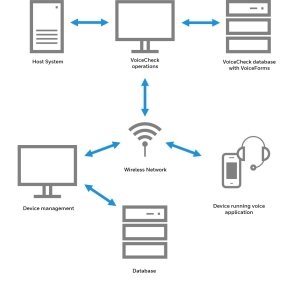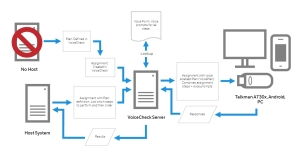VoiceCatalyst M&I for PC
VoiceCatalyst®MP M&I for Windows is built on Honeywell VoiceCatalyst 2.3.
System Requirements
- VoiceConsole 5.0 or above
- Windows 7, 8, or 10
VoiceConsole is supported for Talkman devices running VoiceCheck 1.7 and below.
The following are minimum requirements. A faster processor, larger hard drive, and more memory will improve performance.
- 1 GHz or faster 32-bit (x86) or 64-bit (x64) processor
- 1GB RAM (32-bit processor), 2GB RAM (64-bit processor)
Language Support
| Language | Voice Name | Language Code | Gender | Adjustable Pitch |
|---|---|---|---|---|
| American English | English (United States) 6 | en_US_6 | Male/Female | Yes |
| German | German (Germany) 3f | de_DE_3f | Female | Yes |
| German (Germany) 3m | de_DE_3m | Male | Yes | |
| German (Germany) 6 | de_DE_6 | Male/Female | Yes | |
| Latin American Spanish | Spanish (Mexico) 2 | es_MX_2 | Male/Female | Yes |
| Spanish (Mexico) 6 | es_MX_6 | Male/Female | Yes |
Headset Requirements
A Honeywell SRX3 headset using firmware version 3.12 or later is recommended. If attempting to pair a headset that does not have the suggested firmware version, a message to this effect is displayed in the VoiceCatalyst MP pairing dialog. The earlier firmware may still be used, but can experience audio problems. Powering the headset off and powering it on again can fix this issue.
Upgrading to this version of the headset firmware will not affect its operation with any other devices with which you may have been using it.
For the best, most reliable audio, you should remain within three meters, or approximately 9.5 feet, of the Bluetooth adapter while using the SRX3 headset.
Other Tested Configurations
The following is a list of devices and peripherals on which this release has been tested.
- AD-400-1 Bluetooth USB Adapter for VoiceCatalyst MP
- Dell Latitude E5440
- Dell Latitude E6420
- Dell Inspiron 15R
- Dell Precision Tower 5810
- Microsoft Surface Pro
- Intermec SF61 Bluetooth Scanner
Solution Overview
The Honeywell Voice Maintenance & Inspection Solution incorporates several components and applications that work together to deliver assignments to workers and record their results. The following diagram illustrates how the Honeywell Voice Maintenance & Inspection Solution works.
The Honeywell Voice Maintenance & Inspection Solution relies on data transmissions between a customer's host system, Honeywell VoiceCheck, and devices worn by technicians performing inspections.
Component Functions
- Host System: The host system generates assignment data and sends this data via web interface messages to VoiceCheck. After technicians perform the inspections, the host system receives the results from VoiceCheck and updates its data records.
-
Honeywell VoiceCheck: The VoiceCheck middleware product uses assignment data along with voice prompts defined in a VoiceForm to create voice plans. It transmits the voice plans to Honeywell Talkman devices and receives technicians' response data from the devices. Finally, it exports the inspection results back to the host system.
VoiceCheck provides a web-based graphical user interface for management and tracking of inspection assignments.
- VoiceConsole: Administrators use VoiceConsole to configure and manage Talkman devices.
- Talkman A730x Device: The Talkman A730x runs VoiceCatalyst MI voice software which translates incoming instructions into audible commands. It prompts technicians to perform each step in an inspection assignment and converts technician responses into output data that is sent back to VoiceCheck.
- Inspection Voice Application: The voice application runs on the Talkman A730x and controls all voice interactions between the technician and the assignment.
- honeywell Wireless Headset: The SRX3 Headsets pair with a Talkman A730x device. The headset and microphone enable a technician to hear and respond to assignment instructions in a variety of industrial environments.
- Display Device: Users can view each inspection step on mobile devices or PCs running supported browsers.
Data Mapping
Vocollect VoiceCheck provides a method to map data elements from a host system, identify and define specific work tasks, translate those tasks into voice prompts, prompt workers to perform the tasks and record results, and return the results to the host system.
If there is no host system present, VoiceCheck offers GUI pages for defining inspection plans and creating assignments.
Inspection System Data Integration with or without a Host System
VoiceCheck uses a series of unique identifiers to perform the data tracking, merging, and parsing necessary to complete this process.