VoiceForms
The VoiceForms page displays all the steps included in the current VoiceForm. View another VoiceForm by selecting it in the drop-down menu above the action links in the left-hand navigation pane.
With the appropriate permissions, create, edit, and delete VoiceForms.
VoiceForms are applicable across all sites; they are not site-specific.
Understanding VoiceForms
A VoiceForm defines the voice interaction for all inspections. It serves as a database of steps that represent each inspection activity resulting in data to record. Each step defines the prompt that the Talkman device speaks to the technician and the type of data expected in the technician's response.
When the host system sends instructions for an inspection assignment to VoiceCheck, it lists the steps required for that inspection. VoiceCheck then looks up those steps in the VoiceForm and transmits the step definitions in the correct sequence to the voice application running on the device.
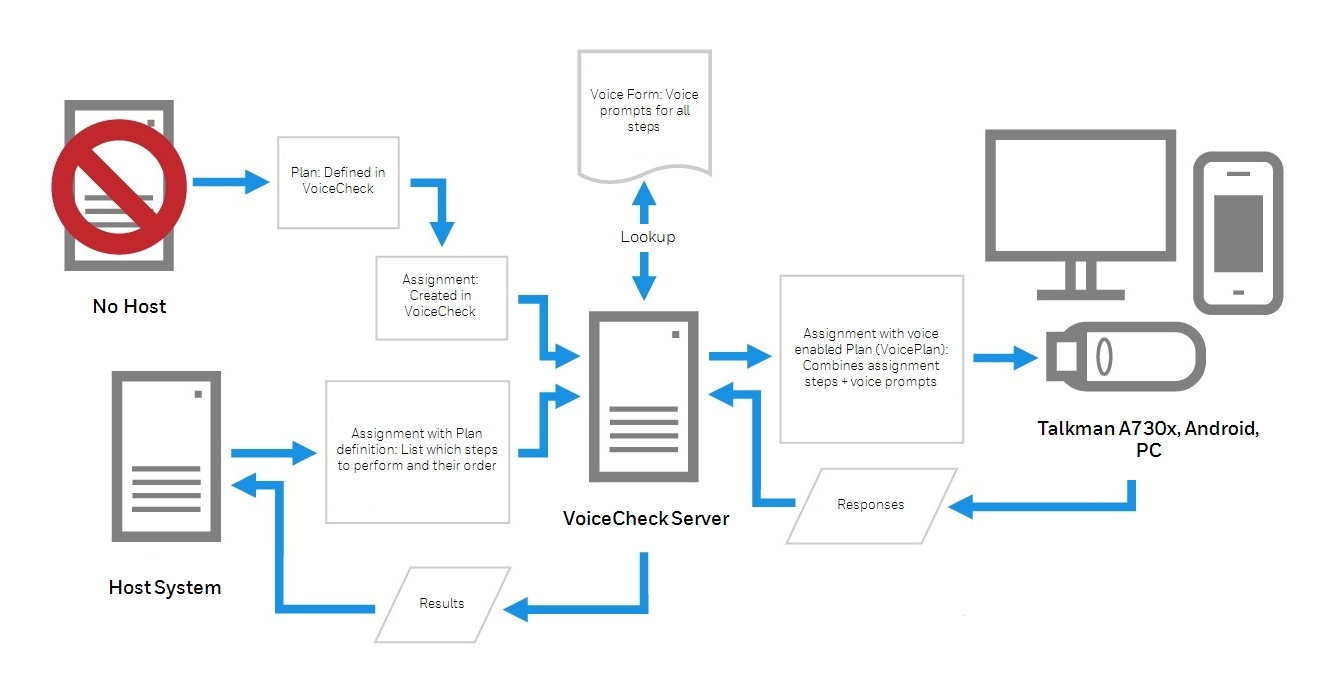
Define steps with different types of prompts and with different configuration options in order to capture the required information from the technician during an inspection. See prompt types and parameters.
Related Topics