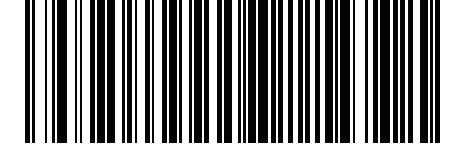Setting up the Honeywell LXE 8652 Scanner
The Honeywell LXE 8652 scanner only acknowledges the first “reset” barcode with an audible tone. Subsequence barcodes used for setup are silently acknowledged as successful when the scan beam extinguishes.
The scanner should be approximately 1 foot from the page with the centered red cross almost filling the barcode for the setup scans to be successful.
- Print this page.
- Scan the following code to ensure that the scanner's parameters are set to the
default settings.Set Factory Defaults
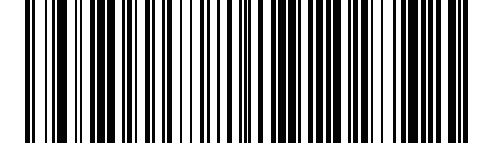
- Scan the following barcode to set the reconnect timeout to OFF.Set Reconnect Timeout to Off
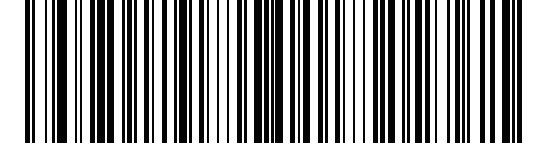
- Configure scan suffix 1 as carriage return (0x0D). Scan the following barcode
to set scan suffix 1.TermChar1 (suffix 1) = 1013 = 0x0D = Carriage ReturnSet Scan Suffix 1
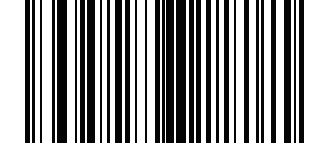
- Scan the following four barcodes to enter the character information.1
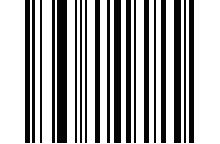 0
0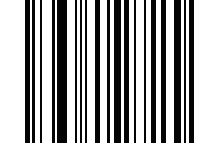 1
1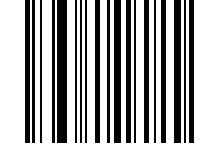 3
3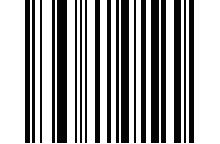
- Scan the following barcode to program terminating character 2 (suffix
2).TermChar2 (suffix 2) = 1010 = 0x0A = Line FeedSet Scan Suffix 2
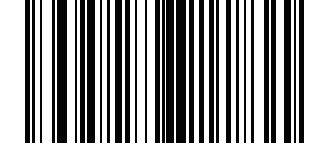
- Scan the following barcodes to enter the character information.1
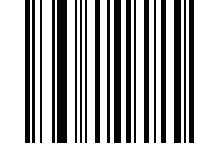 0
0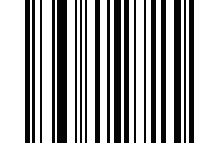 1
1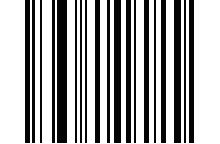 0
0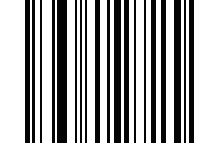
- Scan the following barcode to send data then scan suffix 1 followed by scan suffix 2.Send Data/Scan Suffix 1 and 2

- Scan the following barcode to disable the suspend timer condition.Disable Suspend Timer