Setting up the Honeywell Granit 1911i Bluetooth Scanner
The Honeywell Granit 1911i Bluetooth Scanner defaults to use the provided base station of an access point. The connection to the base station must be disabled to allow the scanner to connect to mobile computers.
The scanner must also be configured to send the correct CR/LF Suffix to all symbologies.
- Print this page.
- Scan the following code to disable the connection to the base station.
Disable Connection to the Base Station

- Scan the following barcode to add a suffix to the barcode data.
Add Suffix to Barcode Data
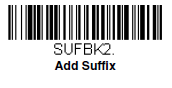
- Scan the following barcodes to add suffixes to all symbologies
Add Suffixes to all Symbologies
 Add Suffixes to all Symbologies
Add Suffixes to all Symbologies
- Scan 0D 0A to add a Carriage Return and Line Feed to the end of the barcode
data
0
 D
D 0
0 A
A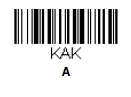
- Scan the following barcode to save these changes to the scanner's
memory.
Save
