Pairing the Honeywell Granit 1911i Bluetooth Scanner: Talkman Device Is the Initiator
The Honeywell 1911i scanner will not connect with a Talkman device as initiator if "Auto Reconnect" is enabled. You must disable this before attempting to pair.
You must have access to VoiceConsole to set up the pairing. For production use, Honeywell recommends that you create a specific device profile in VoiceConsole to store many of the following settings.
- Print this page.
- Scan the following barcode to disable "Auto Reconnect."
Disable "Auto Reconnect."
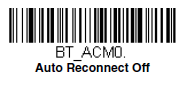
- Using VoiceConsole, locate the specific Talkman device to be paired with the scanner.
- View the properties of the device, and ensure that Bluetooth is enabled. If it is not enabled, click Edit this device and set Bluetooth Enabled to "enabled."
- Select the Pair this device with a peripheral option.
- For Pairing Type select "Bluetooth Scanner."
- For Connection Mode select "Device initaties connection with peripheral."
- In the Bluetooth Adress enter the Bluetooth MAC address of the scanner which can be found in the documentation provided with the scanner.
- Enter the default pin of "1 2 3 4."
- Click Pair with peripheral to initiate pairing.