Scanning with the A730x

See the Compliance Section of this document for Laser and Imager Compliance and Precaution information.
The scanner can only be used at points in the task where it is allowed, such as a check digit or product verification prompt.
The scanner is designed for occasional use and should not be used more than six times per hour. Other scanning devices more suited to hands-free and eyes-free scanning should be used for optimum performance.
-
Hold the A730x in a "handshake" grip with the scanner pointing away from you.
-
Position the device so that the scanner is 4 to 36 inches away from the barcode you want to read. Note that scan accuracy may decrease at greater distances.
-
Press and hold the round black button to activate the scanner.
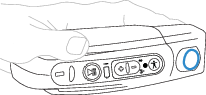
- Direct the lighted aiming frame so that it completely contains the barcode.
- When a scan is successful, the aiming frame turns off and you hear a
beep in the headset.The beep that signals a scan is enabled by default but can be disabled by setting EnableBeepOnBarcodeScan to 0. The beep volume is controlled by the device volume and can be adjusted with the Plus (+) and Minus (-) buttons on the device.