Training with Visual Training Devices
Recommended Visual Training Device
The Honeywell Dolphin CT60 is an Android-based hand-held computer that can be used as a training device. For CT60 configuration information refer to the product documentation at
automation.honeywell.com.
To use the CT60 as a training device:
- Configure the CT60 to connect to your network.
- Open the Chrome browser on the CT60.
- Enter the IP address of the voice device in the browser address bar on the CT60.
- Tap on the Train Words icon.
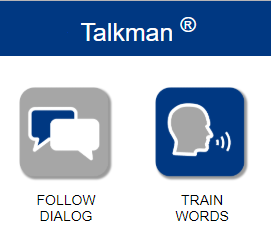
The display can be used in either portrait or landscape mode.